What is Burp suite?
- Burp suite is a java application with .jar extension designed for security testing of web applications.
- Burp suite acts as a http proxy server, where all http request, response (all http traffic) are passed through proxy server from your browser.
- Before using Burp suite make sure java with version 1.6 or latter is installed, to check that type java -version in command prompt.
- If you want to change display setting like font size etc then navigate to options tab --> Display submenu --> edit in user interface.
- You can refer link for more info:
https://portswigger.net/burp/help/proxy_options.html#listeners. - Before using Burp suite, turn off the intercept first which is available in Proxy tab --> Intercept sub tab, refer below.
- 2nd step is to change proxy server setting, enter http proxy as local host and port as 8080 in Manual proxy configuration in browser.
- Download DVWA Damm vulnerable web application. open oracle VM virtual box --> clink on new --> enter name as dvwa and type as Linux in create virtual machine
- follow steps mentioned in screenshot:

- type ifconfig, and whatever ip you will get put it in browser so that DVWA will be accessible to you using browser.



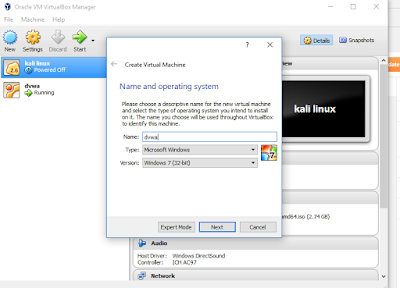


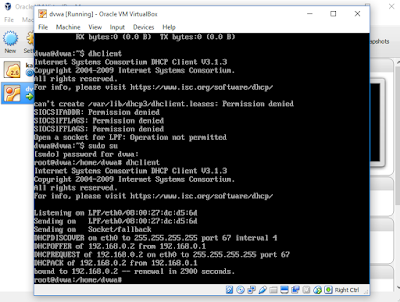
No comments:
Post a Comment